NEWS : 23 January 2026 Updated Privacy Policy,
Under the Dashboard in the services, tab, you can see the server name beside the Plan
An example would be below, it shows " ASIA ", so you are on the ASIA server. If it shows ASIA 2, you are on the ASIA 2 server, or if it shows Netherlands, you are on the Netherlands server, etc
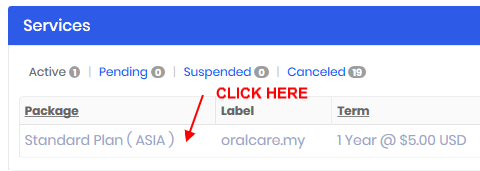
Once you have identified your nameservers, you can proceed to changing your nameservers to ours ( GUIDE HERE )
Michigan
ns218.cloudwebhosting.com
ns219.cloudwebhosting.com
Netherlands
eu1.ns.ramnode.com
eu2.ns.ramnode.com
Atlanta 1 & 2 & 3
na1.ns.ramnode.com
na2.ns.ramnode.com
Miami
ns-us03.mithrilnetwork.com
ns-us04.mithrilnetwork.com
Los Angeles cPanel
ns-us09.mithrilnetwork.com
ns-us10.mithrilnetwork.com
Asia 1,2,3 & 4
ns1.shockhosting.com
ns2.shockhosting.com
Asia/Singapore 5
ns-apac05.mithrilnetwork.com
ns-apac06.mithrilnetwork.com
Hong Kong
ns1.arandomserver.com
ns2.arandomserver.com
Las Vegas 1 & 2 And Offshore/Luxembourg
ns1.private-nameserver.net
ns2.private-nameserver.net
ns3.private-nameserver.net
ns4.private-nameserver.net
North Carolina
ns1.webaccountserver.com
ns2.webaccountserver.com
ns3.webaccountserver.com
ns4.webaccountserver.com
Dallas, USA :
ns1.arandomserver.com
ns2.arandomserver.com
UK 1 & 2 & 3 & 4 :
ns1.zumedns.com
ns2.zumedns.com
Australia 1 :
ns1.shockhosting.com
ns2.shockhosting.com
Australia 2 & 3 :
ns-apac01.mithrilnetwork.com
ns-apac02.mithrilnetwork.com
Germany 1 & 2 :
ns1.shockhosting.com
ns2.shockhosting.com
Canada 1 & 2 & 3 :
ns-us05.mithrilnetwork.com
ns-us06.mithrilnetwork.com
Canada 4 :
ns25.hostwhitelabel.com
ns26.hostwhitelabel.com
France :
ns1.shockhosting.com
ns2.shockhosting.com
New York 1 & 2 :
ns1.shockhosting.com
ns2.shockhosting.com
Direct Admin EU
ns1.fastdirectadmin.com
ns2.fastdirectadmin.com
Direct Admin North America
ns3.fastdirectadmin.com
ns4.fastdirectadmin.com
Las Vegas/Offshore Direct Admin
ns5.private-nameserver.net
ns6.private-nameserver.net
Los Angeles & Singapore Direct Admin
dns1.wndp.pt
dns2.wndp.pt