Logging in Direct Admin
There are 2 methods to do this.
Method 1 : Via Dashboard



ATTENTION : Make sure after you copy and paste your username and password, there is no extra space before/after the username/password
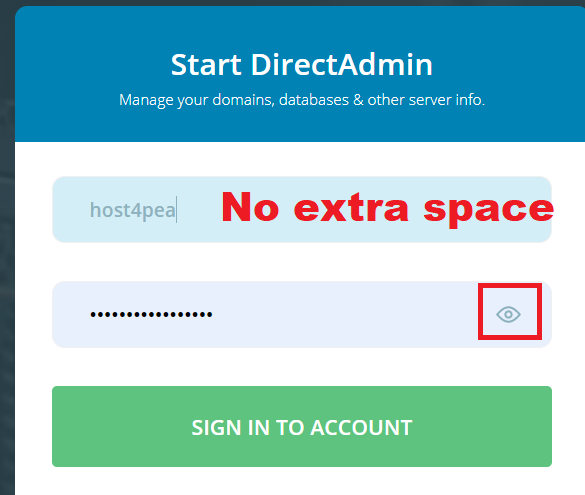
Click on the eye icon to reveal the password. If there is an extra space after the password, delete it.
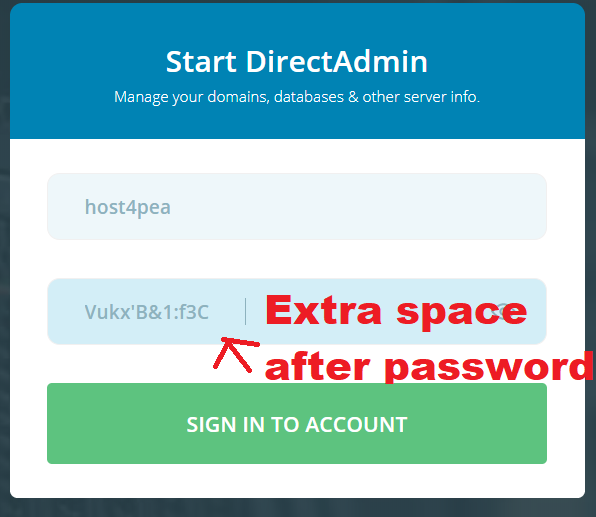

Click Sign in to account once you are done
Method 2 : Via Email
After signing up, and roughly 5 minutes, you will receive an email, titled " New Hosting Account Information " from sales[at]hostkoala.com
In that email, there will be the relevant information needed to log into your hosting account.

Open the Secure Control Panel link, and enter your Username/Password
