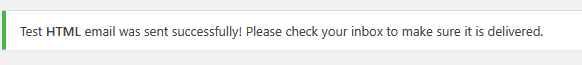NEWS : 23 January 2026 Updated Privacy Policy,
In order to send mail safely via Wordpress, we are going to use the SMTP Protocol. To achieve this, we are going to use a plugin called WP Mail SMTP
Please follow the steps below on how to install and enable it
STEP 1 : Login to your Wordpress admin account ( Usually yourdomain.com/wp-admin )
STEP 2 : Navigate to Plugins -> Add New. Click on Add New
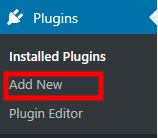
STEP 3 : Search for WP Mail SMTP using the search bar, and install it by clicking the Install Now button
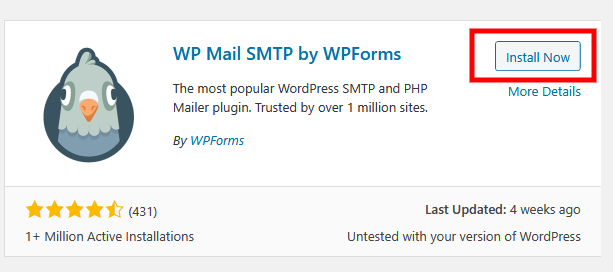
STEP 4 : Activate the plugin by clicking Activate
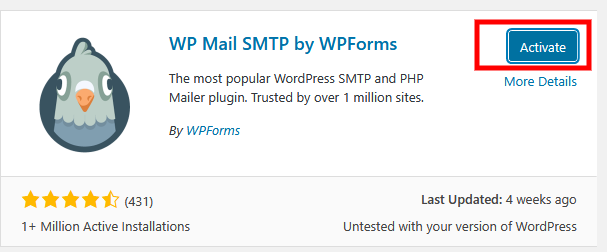
STEP 5 : On the left sidebar, Navigate to WP Mail SMTP -> Settings. Click on Settings
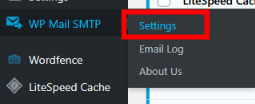
STEP 6 : Fill up the settings appropriately. Below is an example ( We chose blog@hostkoala.com, you can replace with your own email@domain.com )
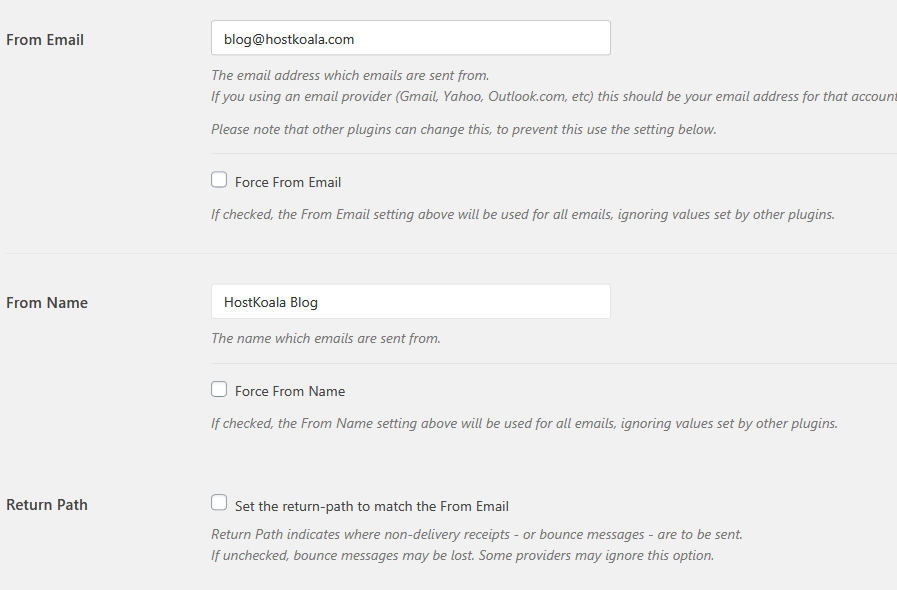
Under the Mailer section, select Other SMTP
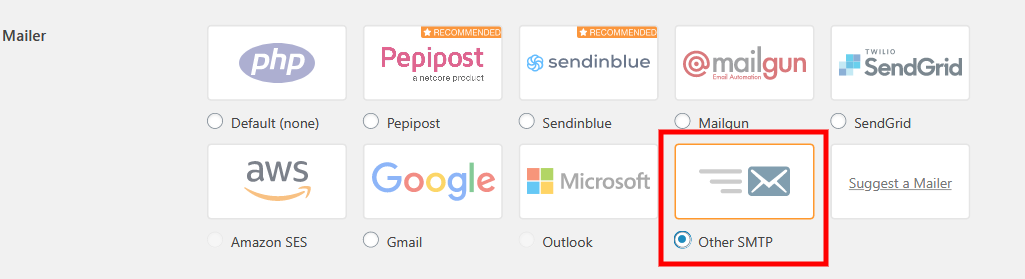
It will produce more forms to fill up, like below.
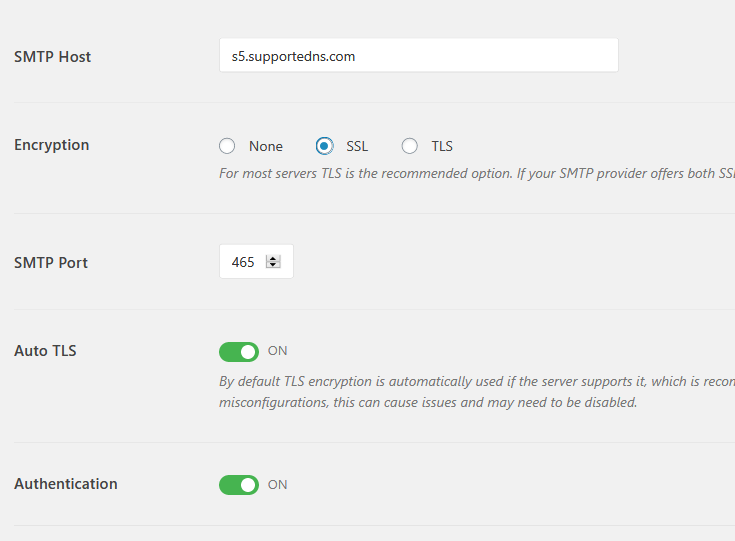
Under SMTP Host, use mail.yourdomain.com ( Substitute yourdomain.com to your domain )
Under Encryption and Port, use the following combinations : SSL & Port 465 OR TLS & Port 587
Leave AutoTLS and Authentication ON
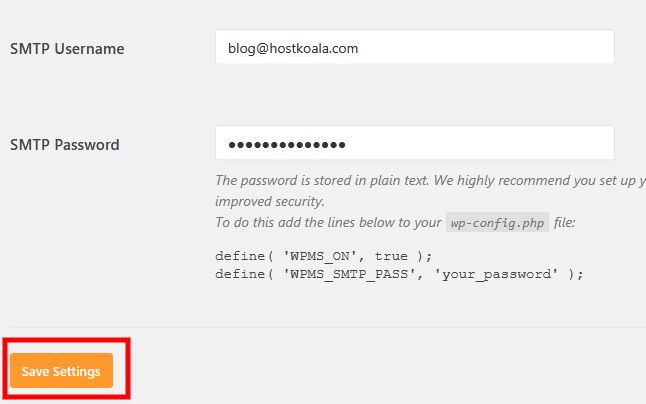
For SMTP Username/Password, you can use your cPanel/DirectAdmin Username/Password OR an Email account username/password.
Click Save settings after you are done
STEP 8 : It's time to test if it works. Go to Email Test under WP Mail SMTP Settings
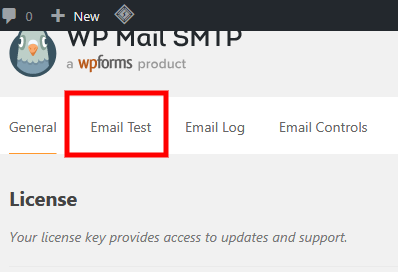
STEP 9 : You can choose which email to send. You can send it in HTML format
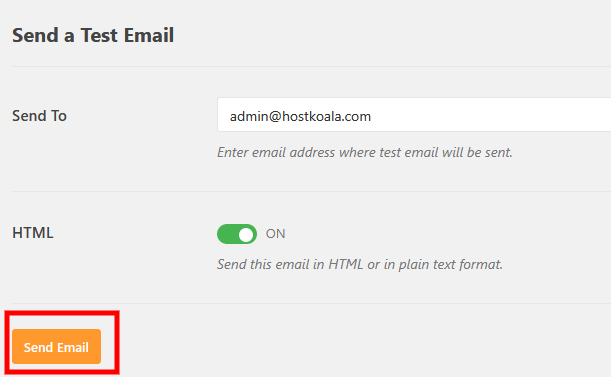
Click Send Email
If everything went well, you will be greeted with a success prompt like below