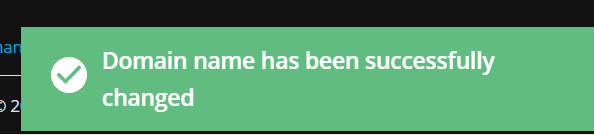NEWS : 23 January 2026 Updated Privacy Policy,
STEP 1 : Login into DirectAdmin ( Guide Here )
STEP 2 : Go to Account Manager -> Domain Setup
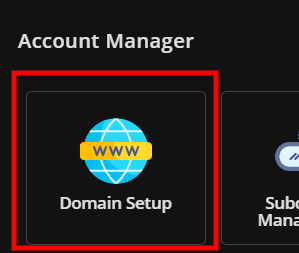
STEP 3 : Click on Rename domain ( On top right of page )
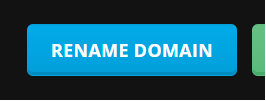
STEP 4 : Select the old domain you want to rename, and input your new domain name, and click rename
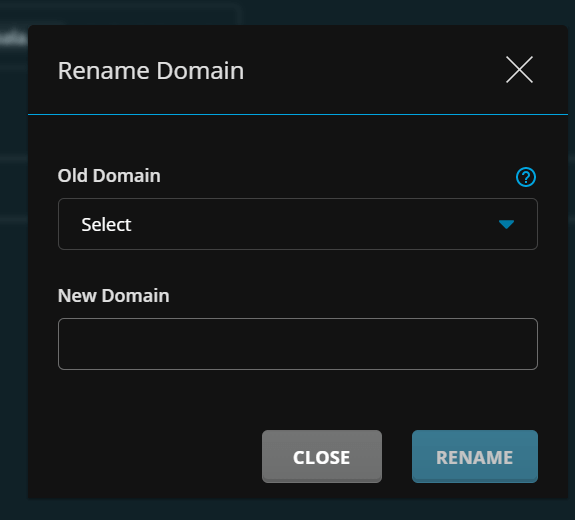
If succesful, a message prompt will pop out at the bottom right of page like shown below