NEWS : 23 January 2026 Updated Privacy Policy,
STEP 1 : Login to Direct Admin ( Guide here )
STEP 2 : Navigate to Email Manager -> Email Accounts. Click on Email Accounts

STEP 3 : Click on Create Account ( Top Right Corner )

STEP 4 : Enter your username, desired password, and email quota limit ( Like shown below )
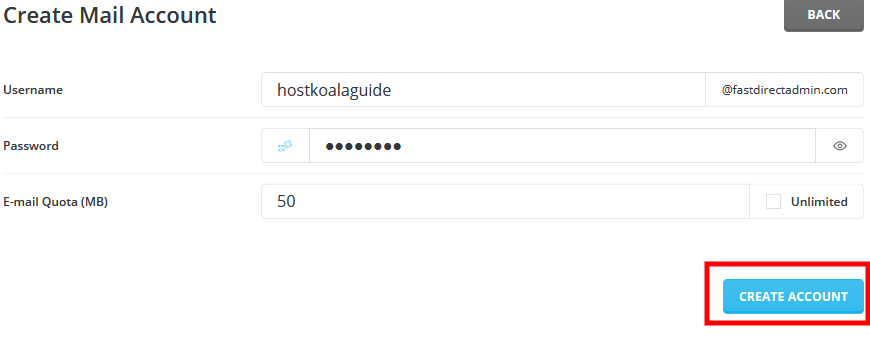
STEP 5 : Click Create Account
STEP 6 : If everything went right, you will get a succesful popup, like shown below. It will also show your IMAP/POP3/SMTP Server name
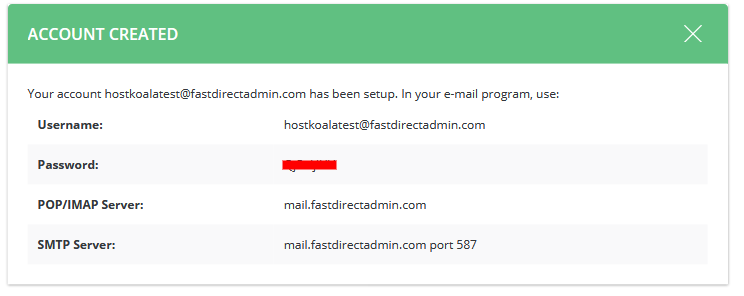
And congratulations, you have just created your own email account !