NEWS : 23 January 2026 Updated Privacy Policy,
STEP 1 : Login to Direct Admin ( Guide here )
STEP 2 : Navigate to Email Manager -> Autoresponders. Click on Autoresponders
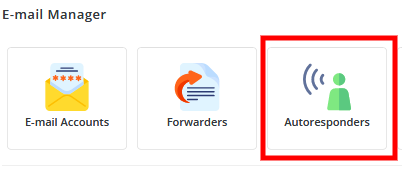
STEP 4 : Click on Create AutoResponder ( Top Right Corner )

STEP 5 : Fill up the details accordingly.
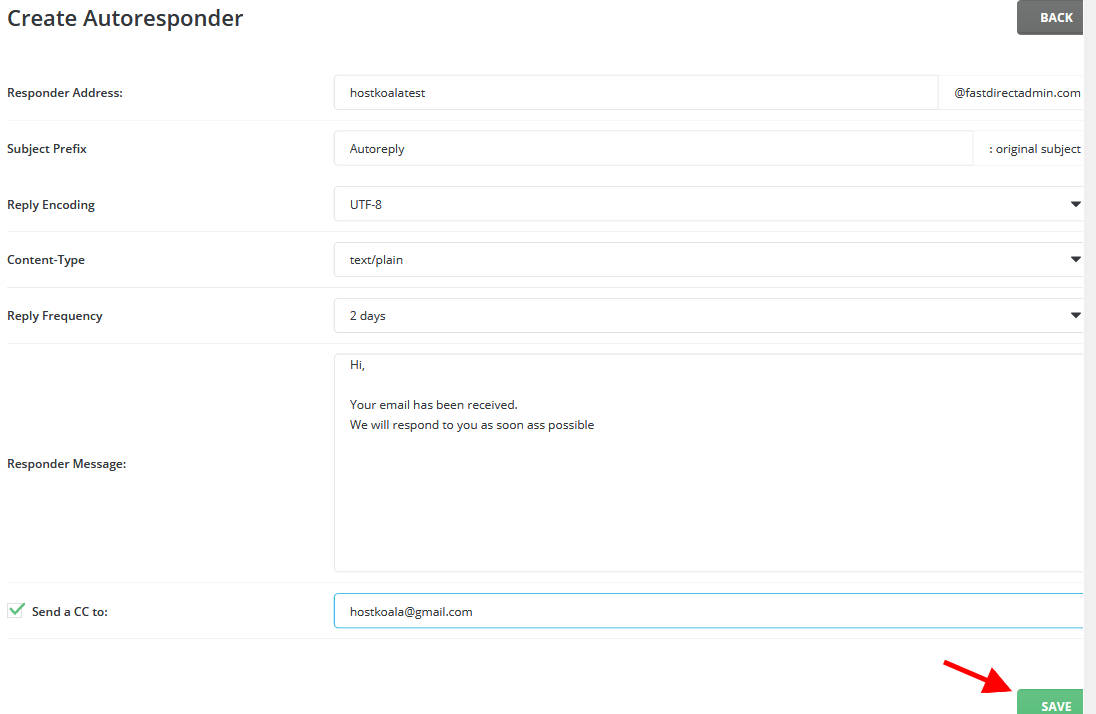
Responder address : Email address which sends an auto response when it receives an email
Subject Prefix : Subject of the auto response email that will be sent
Reply Encoding : Leave default if you are not sure what this is
Content type : plain text or html. We recommend plain text, as some users will only read emails in plain text.
Reply frequency : How quickly the responder replies to an email message
Responder Message : The content of the response email
Send a CC to : Tick if you want to send a copy of the email to an email address
If succesful, you will be redirected to a page with a list of autoresponders. You will be able to see the autoresponder you have set up like below
